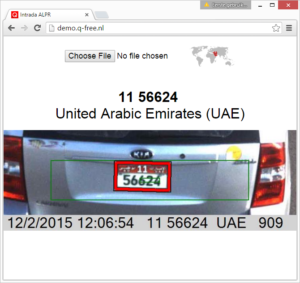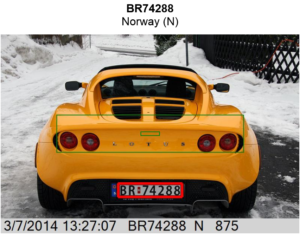Online free demo usage
Processing your images
The usage of Intrada ALPR from the cloud takes the following steps.
- Registration: When you have not already done before, you can register here. In response you will receive your free personal pin code which belongs to your e-mail address.
- Activation: Second, go to the Demo tab and activate the demonstration with your e-mail address and personal pin code as received.
- Select region: Third, select the appliable region on the map next to the file selection box.
- Select image: Press the browse button to select an image file from your computer. After selection, the file will automatically be uploaded and processed for ALPR.
- Quality: For optimal recognition, please take into account the acquisition considerations as described in the documentation.
- Result: As a result you will receive the ALPR result as described below.
ALPR Results
As a result of the ALPR processing step you will receive the following information.
- ALPR answer: The registration number found in the image, where available together with the country of origin.
- Plate location: The location in the image where the license plate was found is indicated by a red rectangle.
- Plate size: The green rectangles indicate the minimum and maximum size of plates that will be processed. Licenses plates with size outside of this range will not be read.
- In-image details: On the bottom of the image you will see some additional processing information like the time and confidence in the answer.